How To Integrate AI With RPA For Better Results
Businesses are under constant pressure to do more with less—less time, less cost, less manual effort. Robotic Process Automation (RPA) software has been a game changer for repetitive, rules-based tasks. But the RPA process alone is like a calculator without a brain—it’s fast, but it can’t think. That’s where Artificial Intelligence (AI) comes in. The combination of RPA and AI is revolutionizing the landscape of business process automation, creating what’s known as intelligent RPA.
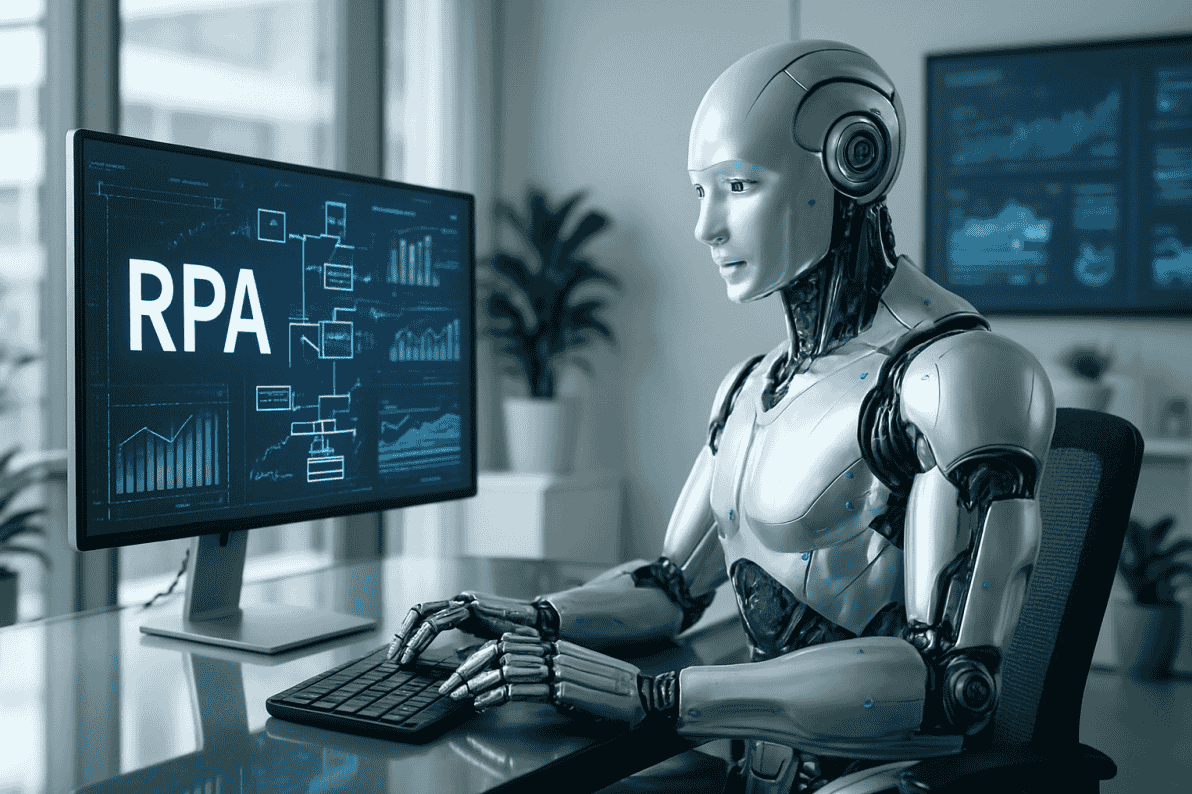
By integrating RPA with AI, you’re not just automating processes—you’re making them smarter, more adaptable, and better at delivering real business value. This synergy of RPA and AI is at the heart of intelligent automation, driving digital process automation across industries. Here’s how to make that integration work for you and optimize your business processes using automation tools and software.
1. Understand What Each Brings to the Table
RPA: RPA is a powerful tool for digital transformation. RPA can automate many repetitive tasks that previously required human intervention. RPA work involves handling rule-based tasks and automating routine operations. RPA, a technology that executes repetitive, structured tasks at scale—think data entry, report generation, invoice processing.
AI: Understands, reasons, and learns from unstructured or complex data—think document classification, sentiment analysis, fraud detection. AI enhances decision making and enables predictive analytics. Generative AI and cognitive computing are pushing the boundaries of what’s possible in automation.
When considering AI vs RPA, it’s important to note that RPA handles the “doing,” while AI handles the “thinking,” creating powerful intelligent systems. This comparison highlights their complementary nature in creating a truly digital workforce.
2. Identify Processes That Need More Than Just Automation
Start with processes that:
- Rely heavily on unstructured data (emails, images, PDFs, voice).
- Require decision-making based on patterns or predictions.
- Involve exceptions that currently need human intervention.
Example: Instead of RPA just transferring invoice data from PDFs into a system, AI can perform data extraction from any invoice layout, validate it, and flag anomalies before RPA moves it forward. This intelligent document processing showcases the true potential of RPA with AI.
Business process management and process mining techniques can help identify these opportunities for intelligent automation.
3. Choose the Right AI Capabilities for the Job
AI is not one-size-fits-all. Match the capability to the need:
- Computer Vision: For images, scanned docs, and video.
- Natural Language Processing (NLP): For emails, chat logs, or call transcripts.
- Machine Learning Models: For predictions, anomaly detection, and trend analysis.
- Speech Recognition: For voice-based inputs and commands.
- Optical Character Recognition (OCR): For converting typed, handwritten, or printed text into machine-encoded text, enabling efficient document automation.
Avoid over-engineering—start with the smallest AI model that delivers value and scale up as needed. This approach ensures that your RPA and AI integration remains efficient and focused on process improvement.
4. Use APIs for Seamless Integration
The most common approach is to call AI services through APIs directly from RPA workflows. This makes it easy to:
- Feed data from software robots into AI models.
- Get real-time decisions or insights back into the process.
- Update models without rewriting automation scripts.
Example: An RPA bot captures customer support tickets, sends them to an NLP API for classification, then routes them automatically to the right department. This seamless integration of RPA technology with AI capabilities enhances operational efficiency.
RPA solutions can work with both structured data and unstructured data through these integrations, expanding the capabilities of RPA digital workers.
5. Build Feedback Loops
AI improves with data. Create a loop where:
- AI decisions are logged.
- Humans review edge cases or errors (human-in-the-loop approach).
- Those corrections feed back into retraining the model.
Without this feedback loop, your AI might stagnate and your automated processes might start making outdated decisions. This continuous improvement cycle is crucial for maintaining the effectiveness of your intelligent automation system and ensuring process excellence.
6. Test, Monitor, and Scale
Start small—run a pilot in a single department or workflow. Measure:
- Time saved
- Error reduction
- Business impact (e.g., faster customer response, higher accuracy in reporting)
Once proven, scale gradually to other processes. Keep monitoring performance to catch model drift or process bottlenecks. This approach ensures that your RPA and AI integration delivers consistent process optimization and productivity gains.
Consider how your automation platform can support process scalability and expand your automation capabilities over time.
The Payoff of Intelligent Process Automation
Integrating AI with RPA can:
- Handle more complex processes.
- Reduce manual exception handling.
- Improve decision accuracy.
- Unlock insights hidden in unstructured data.
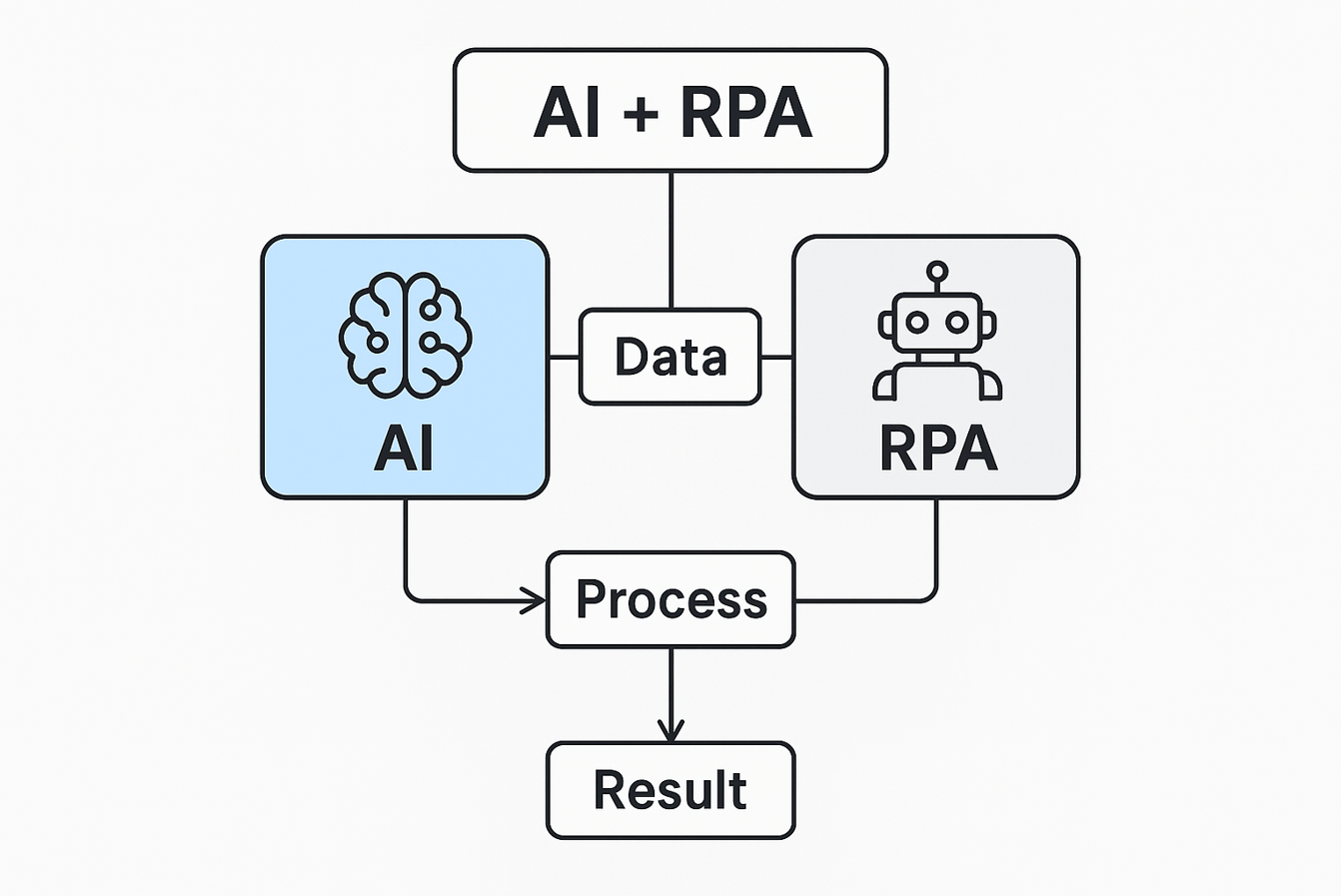
When done right, you get more than automation—you get intelligent, adaptable systems that keep improving over time. This is the essence of hyperautomation, where RPA, AI, and process intelligence converge to create truly cognitive automation.
RPA makes your business faster. AI makes it smarter. Together, they form the cornerstone of intelligent automation, making your operations unstoppable and driving your digital transformation journey forward. As you embark on your automation journey, remember that the right automation strategy and a focus on continuous improvement are key to automation success. Whether you’re dealing with legacy systems or building new enterprise automation solutions, the combination of RPA and AI offers powerful tools for process orchestration and business automation that can transform your organization. RPA. It’s not just about efficiency; it’s about creating a smarter, more responsive business ecosystem.